Movies Section
DVD Coverage
DVD-Rom coverage
Other Stuff
DVD Coverage
DVD-Rom coverage
Other Stuff
| |||||||||||
| DVD-Rom Contents | Vital Details Root Dir: cthv/ |
![]()
 | That's the DVD-Rom part's Main Menu accessible via PC-Friendly. It's launched either by clicking on the PC-Friendly icon or by simply inserting the DVD into drive. Three choices:
|
1. Interactive Screenplay
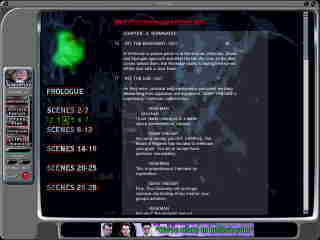 Click on image for real-size screenshot (100K) | This is by far the most interesting feature of the DVD-Rom. It includes the original shooting script , catalogued by scene with practical formatting. Every scene has a link to correspondent part in the movie , allowing you to actually see the enormous modification the script gone trough in the shooting process. Almost no scene is identical to what's written, but that's not a shame, this permits you to have a taste of the great quality of Bill Dan Harold and Ivan to improvise |
This is a cropping of the Navigation bar you have at the top of the Screenplay page. The "View scene" link permits to see the scene you are reading about from the movie.The script can be also printed via the "Print Scene" link and the "Next" and "Back" link offer the possibility of navigation the script progressively.. | 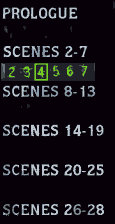
| As said before the script is catalogued. The "Prologue" refer to the intro scene in the NYC Public Library. |
2. Filmography
 | The DVD-Rom also includes filmographies from both the actors & crew members , which is good , in my opinion, since often the guys behind the camera are forgotten. In particular, Ghostbusters, has top-of-the-notch crew from John DeCuir , 2 times Oscar Winner, and Richard Edlund a mater in SFX who earned lot of awards. Additionally, both the crew & actors filmography includes a wide range of names like David "Lenny" Margulies or Alice "Poor Librarian" Drummond and it's not limited to the main actor only. Of course everything is presented in a GB fell with animated Traps , Stay-Puft and kinda. |
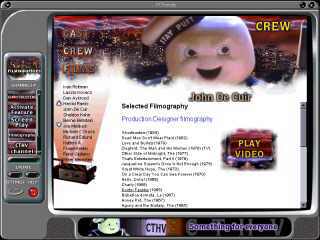 | 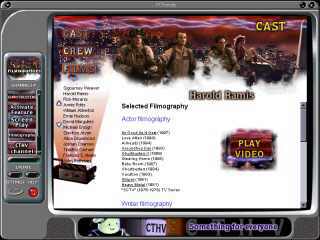 |
 | It may occur that along with the filmography of a particular person a "Play Video" Image appear. This , if clicked will start a video clip from the whole DVD contents (Featurette, Movie, Trailers etc) with that particular person featured. For John DeCuir i.e. the featurette is started |
Lot of the titles in the filmography are linked to movie details present in the huge CTHV catalog included in the DVD. Of course all those titles are cross-referenced.
| 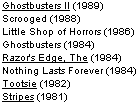 |
3. CTHV Catalog
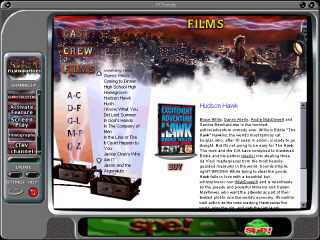 | The DVD includes a huge database of CTHV titles all cross-referenced with a little synopsis , some details such as length or rating and the possibility to buy it online from CTHV Website. Of course if pertinent material is available on the DVD it's directly link from the item's page. This database is catalogued to by alphabetical order and each film can be easily reached. There's should be at least 150 titles available. A good way to get more customers. |
4. Miscellaneous Stuff.
On the right there's the "Channel bar" used to navigate the DVD-Rom contents. Additionally it contains links to CTHV website. It also permits to access the option screen , the online help and the update feature of PC-Friendly. Basically it works like a navigational frame , but it's layout add a "look |  |
The PC Friendly Interface expose some banners in the bottom part of the screen. I dunno why CTHV add banner advertising GB on their on product anyway in case you want them , here they are. |
5. Technical details.
The DVD-Rom contents is accessed via the PC-Friendly software. This software's setups and installs automatically the first time you put the disc in. On later uses, as the disc is inserted the software is auto-launched. It's installation requires approximately 7 Megs.
PC-Friendly is basically only an DVD-specific GUI ( Graphical User Interface) to Internet Explorer 4.0+ and your DVD-Player. It ships with a set of Active-X Controls ( kind of Java applets using Microsoft technology) and Scripts with the purpose of adding nice visual effects and most importantly, an interface to the DVD-Player Software.
Actually the Setup Program install some IE4 components if not present.
Therefore this mean that the actual DVD-ROM contents can be seen with your standard Internet Explorer 4.0 browser and with some major limitations also with Netscape Navigator.
When talking about DVD playback this mean that when playing the DVD contents your DVD-Player core is ran but with PC Friendly GUI, The commands to the player is given via PC Friendly Driver for your particular DVd-Player. Unfortunately PCF seems to support only MPEG2 Hardware-Decoder dedicated card players such the DXR2 or Hollywwod+.
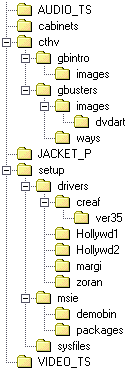 | This is the extended tree of the DVD.
|
For an Interactive Menu Presentation visit Spook Central